I found these nice sites that features different tutorials for logo creation in Photoshop. They are all simple to follow... You can all try these...by yourself.
Photoshop Tutorials
1. Animated Ad Banner - basic animation experience using Imageready. Very easy. See example on the link. :)
2. 3D Lava Text. - this one is pretty cool (even the text is hot..you can learn more on filtering techniques)
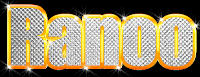
More tutorials to follow... :)
Photoshop Tutorials
1. Animated Ad Banner - basic animation experience using Imageready. Very easy. See example on the link. :)
2. 3D Lava Text. - this one is pretty cool (even the text is hot..you can learn more on filtering techniques)
3. Text on Fire - so realistic. Here is the sample.
4. Gold Plated Text - Very elegant text.
5. Diamond Text - I love this one.... I can't have real diamonds on my name...So I might try this one as a wonderful alternative.
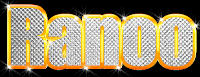
More tutorials to follow... :)





Comments